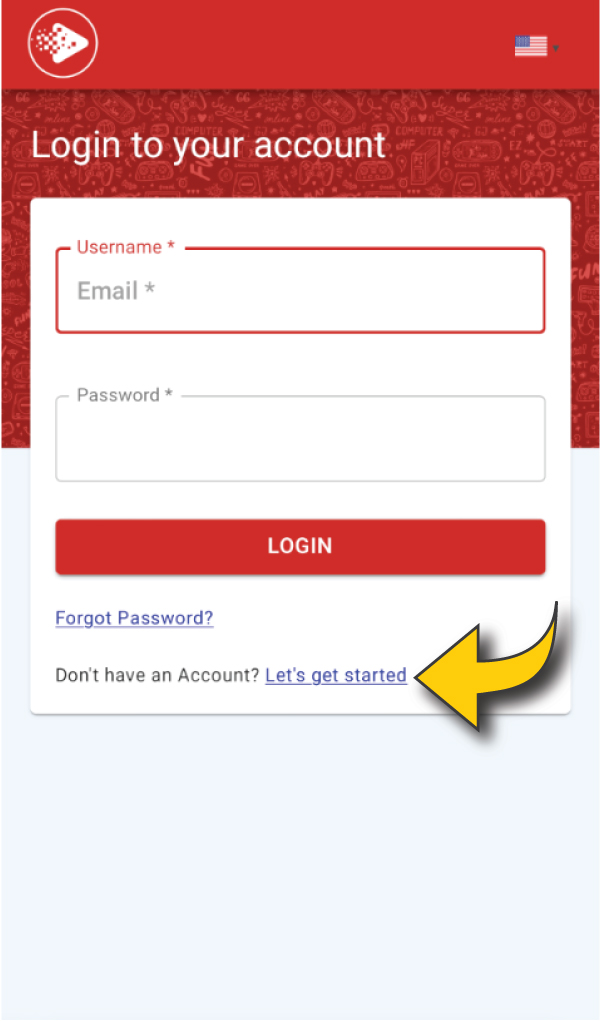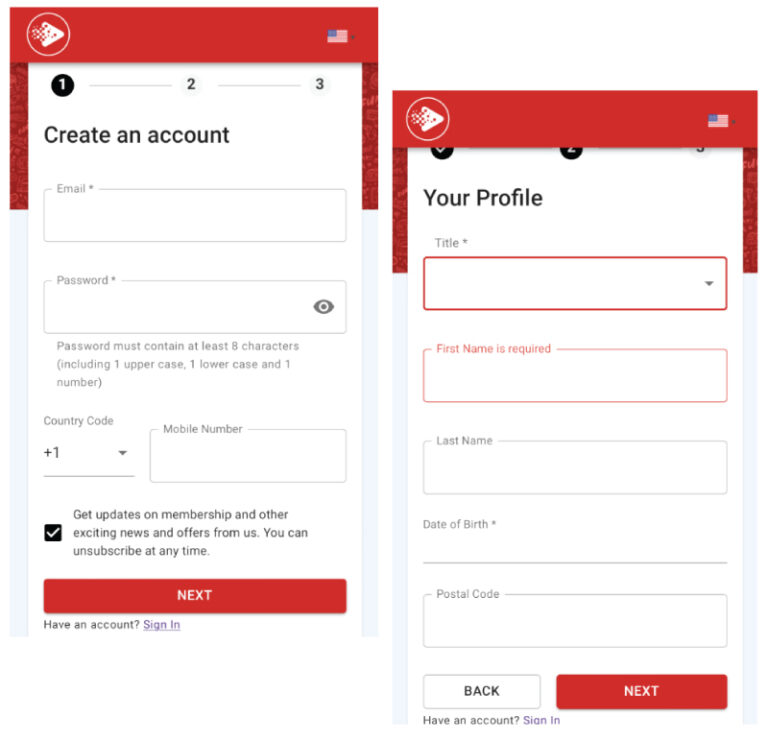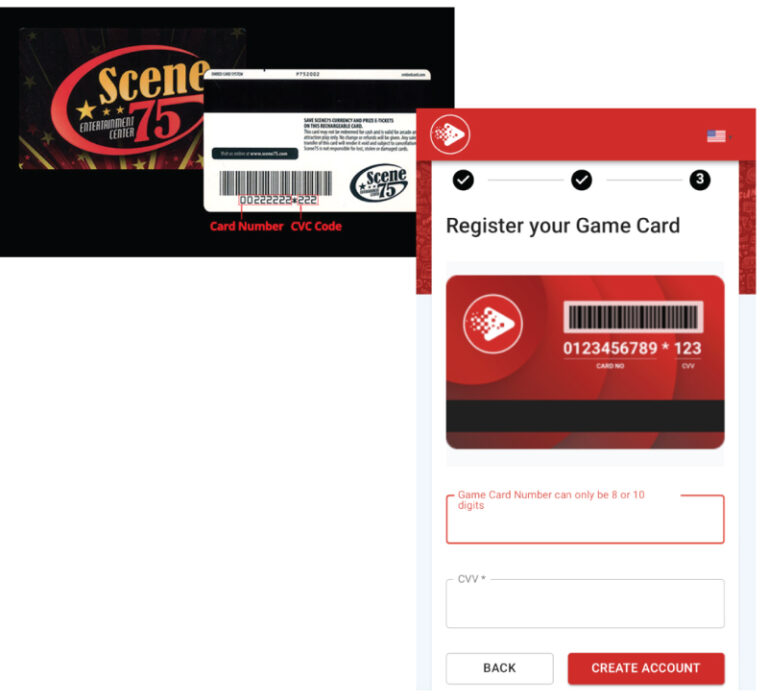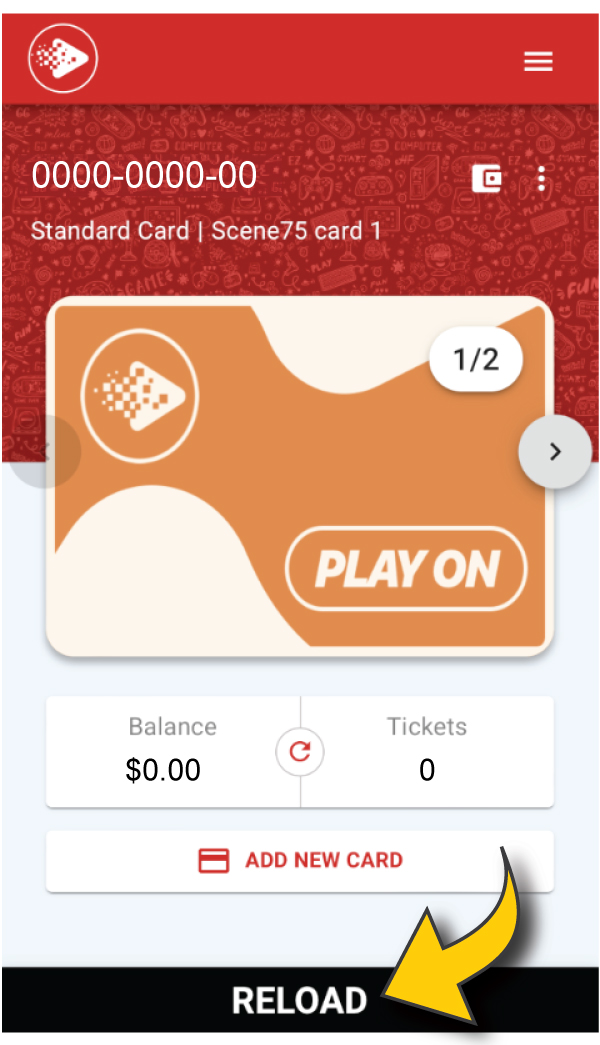Play the hottest new arcade games on the market, including over 130 games and still growing!
Scene75 Game Card Wallet is here!
k
Mobile Wallet features –
- Reload Game Cards
- Track Balance & Points
All at your convenience of your phone! No download required.
Forget about waiting in line! Plus you’ll never lose your game card!
Follow these steps to register Game Card & add funds
Step 1:
k
Follow this link – Register your Game Card
Click “Let’s get started” if you don’t have an account.
If you already have an account, fill in your username and password, then click “Log In”
Step 2:
l
Create account & fill out your information!
Step 3:
l
Enter your Game Card Number & CVV Code
You can find this on the back of your game card. The first 10 digits are your game card number & last 3 is the CVV code.
If you already have an existing game card you are trying to register, be sure that your game card is the current version from 2014 to now. You can tell this by looking at the front graphic. If there is a glossy finish and starburst (shown below), this card is valid. If your game card has a matte finish without starburst, our systems can no longer read these game cards.
Step 4:
;
Once Registration is complete you can add funds by clicking “Reload”
You can add funds in increments of $5, $10, $25, $50, $100, $250. Any amount over $25 includes bonus cash.
Funds added instantly! Fill in your credit card information once funds are selected!
Burn some rubber on the go-kart track as you race to beat your friends and get the best lap times!
Accuracy, stealth, and awareness will give you the advantage in this futuristic battle of tag inside our backlight arena!
Go for a hole-in-one on our two 9-hole Blacklight Mini-Golf courses.
We’ve created our four-lane, ultra-modern, mini-bowling lounge with fun and relaxation on our mind.
8 bumper cars + light and music effects + chaos mode = 1 attraction you can’t play without smiling
Hop on into the Bounce Zone Extreme at Scene75, check out our 35ft inflatable slide!
Take a ride in our 4D theater and be transported into a variety of short films with snow, wind, and bubble effects.
Crawl, bend, jump and weave through a maze of multi-colored lasers as fast as possible.
Hit your colored lights as fast as you can in this race against the speed of light.